Total parameter editing for the roland JV-XP series and much more !
Compatible with Windows 95-Vista !

The program is a complete editor for the JV1080 or XP 50/80 synthesiser.
It's possible to control all the single parameters of the patch,
performance, rhythm, system and banks.
Beside these functions ( standard for an editor ) there are different
function for managing the libraries where you can memorize the result of
your work. There are functions of drag'n drop which permit to copy or
move objects from the libraries, banks or global. The function of drag'n
drop also permit to copy parts of the patch ( or performance, etc. )
from a patch to another.
Other functions are preview, midi monitor, patch morphing, patch random,
research, debug, arranging, print, virtual keyboard etc.
It is also possible to import or export files in the XP or JV formats.
Library view
The program is a complete editor for the jv1080, jv2080 or xp50,
xp80 synthesiser. It's possible to control all the single parameters of the patch,
performance, rhythm, system and banks.

Beside these functions ( standard for an editor ) there are different function for
managing the libraries where you can memorize the result of your work. There are functions
of drag'n drop which permit to copy or move objects from the libraries, banks or
global.
Patch view with four tones
The function of drag'n drop also permit to copy parts of the patch (or
performance, etc. ) from a patch to another.

Other functions are preview, midi monitor, patch morphing, patch random,
research, debug, arranging, print, virtual keyboard etc.
LFO editing view
It is also possible to import or export files in the XP or JV formats.
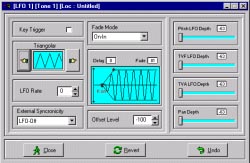
Super JV is
available for roland jv1080, jv2080 and xp50/80 synthesizer.






